Before this change the count of volunteers in a team was not in sync with the filters applied. 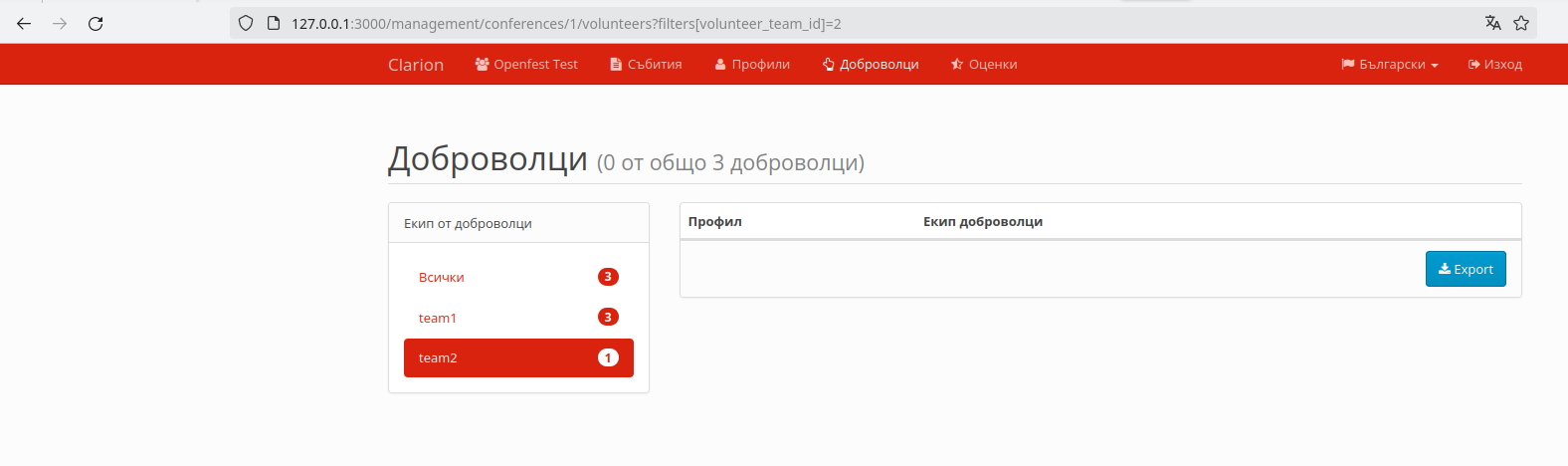 After the change: 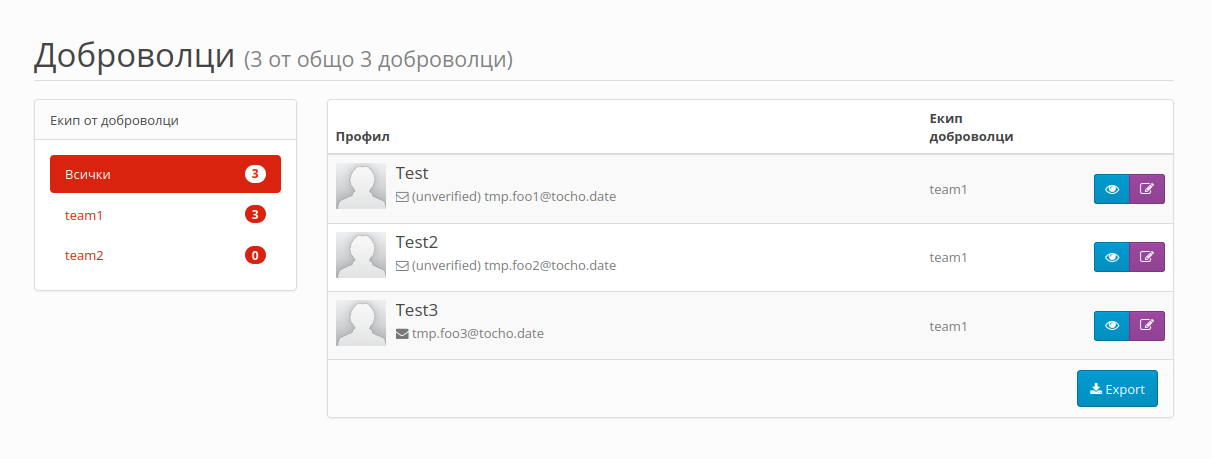 BTW I feel that we will end up refactoring the relation at some point in the future. Reviewed-on: #46 Co-authored-by: Tocho Tochev <tocho@tochev.net> Co-committed-by: Tocho Tochev <tocho@tochev.net>
Clarion
A CfP automation system for OpenFest.
Installation
For local development
git clone https://github.com/ignisf/clarion.git- Run
bundle install; bin/rake bootstrap - You can now run the rails server with
bin/rails s
For production
docker build -t clarion:latest -f Dockerfile .
Note that the docker image contains a default user (for credentials see db/seeds.rb).
docker-compose
docker-compose up will bring everything up on http://127.0.0.1:3000 with production configuration.
Initial Usage
- Go to
http://127.0.0.1:3000/management/ - Login (for initial creds see
db/seeds.rb) - Change the credentials
- Create a conference.
- NB: When creating a conference make sure to use the same
domainas the one you are currently using, otherwise nothing will be shown.
Description
Languages
Ruby
62.9%
Slim
24.4%
CSS
4.9%
HTML
4.5%
SCSS
2%
Other
1.2%